TROUBLESHOOTING AND COMMISSIONING OF THE CONTROL VALVE SMART POSITIONER (ABB-TZIDC)
- Apr 16, 2020
- 2 min read
Updated: Jan 28, 2021
In this article, you will learn troubleshooting and commissioning of the control valve SMART positioner which contain eight tips and tricks of the control valve.
To have knowledge of the troubleshooting is a great way to reduce downtime. To replace a positioner with a new one or have to install from the beginning, you have to do the commissioning and if you have a piece of good knowledge about it, not only it reduces time but also makes you feel better in front of other people.
In TZIDC control valve positioner to start commissioning follow below steps:
1. Mount a bracket on the back of the positioner.
2. Connect it with follower as shown in the figure.

3. Set coupling angle by moving follower. Adjust it properly as per require stroke. For this type of positioner, you can set working range in between -60 degree to +60 degree.
4. After mounting positioner lets connect a power supply. Do not do connection when power is on. Connect "+" on number 11 and "-" on number 12 terminal.
- Turn on the power supply and check applied voltage which should match as per nameplate.
5. Apply compressed air supply. Pressure must be applied in between 1.4 bar to 6 bar for TZIDC positioner.
6. Do auto adjustment by pressing "MODE" key for few seconds and again press it till timer stops its timing as display shows.
7. You can commission the whole process using a laptop by using ABB asset vision software where it is difficult to do work with positioner.
8. Do set all parameter by seeing manual and as per the type of actuator.
TROUBLESHOOTING OF THE POSITIONER:
1. If the display shows out of range message then adjust the coupling angle by putting in auto adjustment mode and observe the correct reading.
2. If positioner is not working and power is on despite display is not showing anything then check operating voltage is coming or not. If the voltage is correct and the display is still dark then the device must be replaced or repaired.
3. If the display works correctly and positioner not, then check air supply by removing it from connection and check whether dirt is present or not, if yes then clean it properly. If everything is ok and positioner still not working device must be repaired.
4. If an unexpected error occurs then check everything by following above all three steps and check movement of the potentiometer is correct or not. Apply air supply and manual stroke to check whether air is escaping out from output or not.
If everything seems fine and error is still there you must replace i/p converter with a new one. Make sure that you take care of every seal o-rings and also check oscillation of the potentiometer.
If you do like this article then put your thoughts in the below comment section. Share this article among your friends.





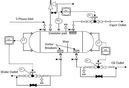
































Comments