Eight types of Instrumentation Documentation
- Feb 1, 2021
- 3 min read
In this article, we will learn different types of documents or you can say it instrumentation design documents available in the instrumentation and control field.
Every technical discipline has its own standardized way to depict diagrams, and instrumentation is no exception.
Out of all discipline, the instrumentation is connected with different fields thus to know about it essential.
Instrumentation documentation or design documents are used to depict whole processes, the connection method of transmitter and control valve, electrical wiring from field to control room, where instrumentation is located, to know all you have to use different types of documents use to serve a different purpose.
Here in this article, I will list the types of drawings and explain all of them in brief. In my next article, I will cover each with detail study.

Instrumentation Documentation:
1. Block Flow Diagram (BFD)
- Block Flow Diagrams provide an overall view of the process, with each major operating step represented by a block.
- Major process streams are shown connecting the blocks. A block flow diagram may also show a few of the more important operating parameters, such as flow rates and temperature
2. Process Flow Diagram (PFD)
- As a name suggest, it is an interconnection of the processes known as Process Flow Diagram. It shows detail connection of the processes.
- At the highest level, the instrument engineer/technician is interested in the interconnections of process vessels, pipes, and flow paths of process fluids.
- The proper form of a diagram to represent the “big picture” of a process is called a process flow diagram. Individual instruments are messily represented in a PFD.
3. Loop Diagram (LD)
- As engineers are looking at Process Flow Diagram the technician look at Loop Diagram.
- In the loop diagram, you can find interconnection of individual instruments, wire number, terminal number, calibration range etc.
- It shows a complete loop of an individual instrument with all above-mentioned details.
4. Piping and Instrumentation Diagram (P&ID)
- Piping and instrumentation diagrams (P&IDs) lie somewhere in the middle between process flow diagrams and loop diagrams.
- P&ID shows the layout of all relevant process vessels, pipes, and machinery, but with instruments superimposed on the diagram showing what gets measured and what gets controlled.
- Here, one can view the flow of the process as well as the information between instruments measuring and controlling the process.
5. Hookup Drawing
- Hook-up drawing is a detailed drawing showing typical installation of instrument in a correct manner so that instrument operates properly.
- Hook-up drawing indicates tubing slopes, the position of the instrument in reference to process tapping point, scope break between instrument vs piping.
- Hook-up drawing also gives information on the requirement of bulk material for each installation. It also details its specification (size, type and material) and the quantity.
6. Functional Diagram
- Functional diagrams are used for an entirely different purpose, to document the strategy of a control system.
- In a functional diagram, the emphasis is placed on the algorithms used to control a process, as opposed to piping, wiring, or instrument connections.
- These diagrams are commonly found within the power generation industry but are sometimes used in other industries as well.
7. Instrument Datasheet
- An Instrument Data Sheet is a document summarising the performance and other technical characteristics of an instrument developed to enable the Instrument engineers to prepare documentation required for inquiry and purchase of instruments.
- The Instrument Data Sheet includes the operating and design process conditions and measurement range for each process level component (level gauge, level transmitter, level switch etc.) that the vendors can specify and size the instrument required.
- The physical properties of the fluids must be established in the process datasheet.
8. Cause and Effect Diagram
- The cause and effect diagram is used to explore all the potential or real causes (or inputs) that result in a single effect (or output).
- Cause and effect document will be translated to program language by control system engineer and implemented in a control system as logic.
- This logic will always monitor plant during operation and works if pre-determined condition attained.
Have worked with any of these drawings? then, put down your experience in the below comment section.
If you do like this article then like and share among your friends.





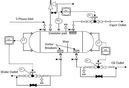
































Helpful
Good 👍