STROKE CHECKING OF THE CONTROL VALVE :
- Apr 10, 2020
- 2 min read
Updated: Nov 15, 2020
Control valve plays a vital role in every industry from controlling fluid flow to controlling temperature, level, pressure and a direction.
Due to prolonged service, wear and tear can happen and also it's drift off from a position which can lead to wrong reading and also cause a fatal accident.
To avoid such issue and incident we have to regularly check the control valve by stroke checking.
In this article, we will be discussing stroke checking of the control valve.
Do the connection as shown in the below figure.

After the connection, using loop calibrator we have to select the source option to feed mA.
We can apply 4mA, 8mA, 12mA, 16mA, 20mA and check scale corresponding mA. If any error exists then we have to calibrate it.
To do calibration adjust zero screws at 4mA adjustment and adjust span screw at 20 mA adjustment.
Check 12mA, 12mA, 16mA reading and make an adjustment if necessary.
To do stroke check using HART follow blow step (Emerson 475)
1. Go to "service tools" then "diagnostics" and here you can find an option of "stroke check". Here you will receive a warning to make a loop out of the service we have to select this option.
2. Now here you can find four option,
- Ramp to open
- Ramp to closed
- Ramp to target
- step to target
Now you may ask what is the difference between ramp and step?
Here step to target means if the valve position is at 0% and we want to open it 50% at once then we have to select the step to target option.
By selecting Ramp to open, closed or target then for example if we want a valve to open 50% it will heading towards it slowly.





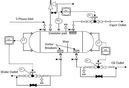
































Comments