HOW TO WORK WITH BEAMEX ADVANCED CALIBRATOR (MC6):
- Apr 26, 2020
- 2 min read
Updated: Jan 28, 2021
In this article, you will learn how to work with Beamex advanced field calibrator and communicator. You also can read a review of advanced Beamex MC6 calibrator. You also can find out Beamex dry-block calibrator for the calibration purpose.
We all know that Beamex is a producer of different type of calibrator. They provide a wide range of solution for the calibration of an instrument. Click on Beamex to know more about them and their list of services for instrument calibration.
Here, in this article, we will learn Beamex MC6 calibrator and how to work with it.
In my recent post, I have covered an article on the calibration of level, pressure, temperature and flow transmitter. Click on each to know more about calibration.
There are many types of calibrator are available in the market but, the way Beamex calibrator provides all the feature and easy access make it better among all the calibrator.
Using Beamex MC6 you can calibrate HART type, Foundation Fieldbus type and Profibus type transmitter.
You can also calibrate different types of switches and can generate all the report of the calibration. You can use that report as a reference for future comparison.
Using Beamex MC6 you can provide power from the calibrator itself, You do not require any external power source.
In the below figure you can see the connection for the pressure module mounted on the top of the calibrator. Here, you can use external pressure port and also there is three other port by which you can connect the pressure port.

Here, in the below figure you can see a side view of the calibrator where you can connect the Ethernet and USB to transfer data to our PC and also you can connect it with Temperature block using USB to the serial communication method to transfer the data.

Here you can see the front view of the Beamex calibrator where you can find connection port for the RTD, Thermocouple and also a connection point for the HART, FIELDBUS and PROFIBUS types of the transmitter.
Different modes are available on the display as you can see in the below display where you can access everything.

Also, you can see that the display interface which is accessible easily to use and come with carrying bag for hurdle less experience in the field.
Have you worked with Beamex calibrator? then share your experience with us in the below comment section.
If you like this article then share amongst your circle.
Kindly visit the below-mentioned site to purchase a different range of calibrator offered by Beamex.
https://www.beamex.com/calibrators/





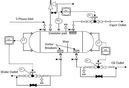
































Comments