HOW TO DOWNLOAD SIEMENS TIA PORTAL AND HOW TO ACTIVATE KEY AFTER TRIAL OF 21 DAYS?
- Nov 9, 2020
- 2 min read
Updated: Nov 22, 2020
In this article, you will learn a step to download Siemens TIA PORTAL and how to activate a license key after the trial period of 21 days.
We all know that Siemens products are famous in the entire globe. from the software to instrumentation they are the top provider of automation solutions.
Many people around us want to learn PLC programming and many of us are doing it. But, what if we don't have software? Yes, you can not able to apply what you have learned.
The best practice to learn PLC programming is to apply what you have learned. You have to continuously work hard on the basic concept to build a PLC program.
To make things easier here, I am coming up with a step to download Siemens TIA PORTAL and the best thing about this article is that you will get to know that how to activate the software after trial period.
Let's dig into the step you are looking for. Follow the below step to download TIA PORTAL.
1) Open Google and search title as shown in the below window and click on first search result to enter in downloading environment.

2) Following window will pop-up. Here, you will find two different downloads professional and basic version.
In the basic version, you can not have access to some advance feature and in professional you can have access to almost every feature. You can go for any to learn PLC programming.

As you can see in the above-mentioned image that you have two different versions to download. Download any one of them as shown in the red box.
After successful download also downloads PLCSIM which is located at the bottom of the site in the same section.
3) Download PLCSIM. To test the logic what you have written inside the PLC software you have to download the PLCSIM.

(NOTE: DO NOT FORGET TO DOWNLOAD FILE WITH .exe EXTENSION.)
4) After successful download installs the file with .exe extension. while installation license key is required. For a trial version, you have to add a license key given on the website from where you have downloaded the software.
You can see in step no. 2 above the red box.
Okay, we have done with the download but, what after 21 days of trial????
Don't worry, I have a solution. If you are learning PLC programming you have to do it continuously and software helps you a lot in learning practically with performing example.
Now visit google again and search "EKB installer 2018", scroll down and click on the below-mentioned search result.

Following window will open up. Download a file as shown below in the window.

After downloading, install the EKB installer. enjoy!!!!!!!!!!!!!
Below is the link to directly access the download section.
https://support.industry.siemens.com/cs/document/109752566/simatic-step-7-and-wincc-v15-trial-download-?dti=0&lc=en-AZ
If you want to know that how to activate key from EKB installer then please do like and comment "YES I WANT TO KNOW" down below the article.





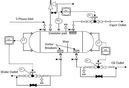
































Comments