CALIBRATION OF THE CONTROL VALVE POSITIONER (SAMSON)
- Apr 14, 2020
- 1 min read
In the last article, I have covered the calibration procedure for the siemens positioner. Here, in this article, I will be covering the calibration of the Samson's SMART positioner.
Calibration requires when we do maintenance of the valve or find some problem with positioner.
Do the connection as shown in the figure written as 4-20 mA.

Follow the below step for a successful calibration.
1. Do connection as shown in the figure.
2. Use the rotary pushbutton to change the parameter until it shows a parameter
number "3".
3. As it shows parameter push the rotary pushbutton to accept parameter "3". RoTate same button to change the option from "NO" to "YES". Press the same button -
- to accept the changes.
4. Go to parameter number "36" to reset positioner to factory reset. To do that select "std" by pushing rotary pushbutton and accept the changes by pressing the same button. When "std" disappear factory reset has been done.
5. Parameter number "4" displays pin position. Do the changes as per your manual.
6. Parameter "5" is for travel. Check your travel and do the changes if required.
7. Parameter "6" is used for selection of travel stroke whether it is "nominal" or "max".
"max" for maximum stroke. Select as per your manual.
8. Go to parameter "0" and press small initialisation button to start auto-calibration. You can see the initialisation button in the figure written as "INT". This process will take a few minutes.
9. Once calibration is completed display will show "tune"
10. It will show the position of the step from where you have started calibration.
11. Do stroke check by applying different mA using mA source meter.





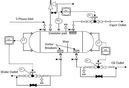
































Comments