CALIBRATION OF THE CONTROL VALVE (ABB-TZIDC)
- Apr 15, 2020
- 2 min read
Updated: May 3, 2020
Here in this article, I will be discussing the calibration of the ABBs control valve positioner.
ABBs positioner comes with 11 parameters and there are sub-parameter in 11 parameters too.
Now out of them, all parameters come with a factory setting, some which we have to change as per our valve's actuator, length of the stroke, etc.
Parameter 1: standard
Parameter 2: setpoint
Parameter 3: Actuator
Parameter 4: Events
Parameter 5: Alarms
Parameter 6: Manual adjustments
Parameter 7: control parameter
Parameter 8: Analog output
Parameter 9: Digital output
Parameter 10: Digital input
Parameter 11: Factory setting
Among the parameters in "Parameter 1," you can do the calibration.
Use the manual to know in-depth about subparameters.
Below is TZIDC positioner of ABB is shown. Other types of ABBs positioner are a little bit of difference as per the operating condition and requirement.

The calibration of these types of SMART positioner is too easy to remember.
1. Do connection as shown in the figure or do follow the specific manual.
2. Set parameter as per requirement and based on the type of the actuator.
3. Set sensor position in between -28 degree to +28 degree for linear type actuator.
Set sensor position in between -57 degree to +57 degree for rotary type actuator.
4. Press mode key plus up or down key to enter in the manual mode. Do a manual stroke check to ensure functionality.
5. Press "ENTER ' for rotary and "MODE" for a linear type of actuator.
6. Let assume in our case rotary actuator. Press and hold "ENTER" key for few seconds.
7. Press "ENTER" again to start the auto-calibration process. You can observe timer- counts from 3 in down order to know that you enter in for the auto-calibration process.
press and hold "ENTER" key till timer finished its timing. The process will take few- minutes to complete the calibration.
8. You will receive a "complete" message on the display and , your calibration is done.





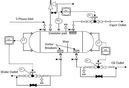
































Comments