CALIBRATION OF THE CONTROL VALVE :
- Apr 12, 2020
- 2 min read
Updated: Nov 23, 2020
In this article, you will learn the control valve calibration. Here, I will show you a calibration procedure of the control valve with SMART positioner.
Calibration of the control valve can be done in many ways as there are different type of control valve used in industries.
If the control valve has a SMART positioner then to calibrate it you have to follow the below-mentioned steps and with the help of pushbuttons, you can calibrate it in the easiest manner.
SMART means Single Module Auto-Ranging Transducer comes with a microprocessor allow easy configuration and troubleshooting using the HART communicator.
Some of the control valve positioners come with a span and zero adjustments, especially in pneumatic type.
Some control valve has a D-shaped mechanical type positioner in which you have to adjust zero and span by adjusting flapper-nozzle assembly.
Required Equipment:
1. HART
2. Datasheet
3. control valve
4. Air supply
Do the connection as shown in the below figure.

Follow the below step for the calibration: (Emerson 475)
To calibrate the control valve you can use any HART communicator. In our case, I will explain to you with Emerson's communicator.
1. First, tell the operator to put a loop in manual mode.
2. Remove a valve from the process. (Tell field operator to remove the valve with precaution without any upset in the operation. Must follow safety step.)
3. Connect HART in the loop (+, -) and verify tag number, parameter, etc.
4. Using HART click on "configure" option. Here, you will find "manual-calibration" and "auto-calibration". select the mode of calibration.
5. Here, I will select "auto-calibration". Now, select "out of service" option to disconnect it from the loop.
6. Due to our selection of "auto-calibration" process will start automatically. It will show seeking High drive it means that the valve is heading toward 100%.
7. It will adjust automatically at 75%, 50%, 25% points.
8. You will get a message of travel calibration successful and once again in the last step, it will check travel as per set target.
9. Put back loop into service again.
10. Install valve again in-process and tell the operator to put in the auto mode again.
These are the simplest steps to do the calibration of the control valve.
(NOTE: HERE, TO FOLLOW ABOVE MENTIONED STEP YOU DOESN'T NEED TO REMOVE VALVE FROM THE PROCESS.
BUT IF THERE IS ANY PROBLEM WITH TRAVELLING MEANS IT'S NOT OPENING FULLY OPEN OR FULLY CLOSED YOU HAVE TO SET A BENCH SET RANGE. FOR THAT YOU HAVE TO DISLOCATE VALVE AND YOU NEED HAVE TO REMOVE IT FROM THE PROCESS.
BUT, FOR THE SAKE OF THE SAFETY IT'S BETTER TO REMOVE VALVE FROM THE PROCESS AND DO CALIBRATION IF THERE IS NO URGENCY.)





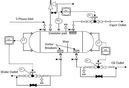
































Comments