CALIBRATION OF SMART DP TRANSMITTER :
- Mar 31, 2020
- 1 min read
We discussed calibration of analog DP transmitter, here we will be discussing calibration of SMART DP transmitter which is the same as analog-type but here in the SMART transmitter, we can use HART because it contains an inbuilt microprocessor.
Below is the setup is shown in the figure.

1. Provide connections as per the connection diagram.
2. Connect HART communicator to the loop. Go to online.
3. From the online menu, we can change parameters as follows,
- Go to Re- range: Now we have two ways to set LRV and URV of the transmitter,
(1) ‘Keypad input’ then enter a value using communicator keypad’.
(2) ‘Apply value’ then ‘enter a value using communicator keypad’. From the ONLINE menu select ‘Device setup’ then ‘Dia/service’ then ‘calibration ‘ then ‘Re- range’.
- Analog output trim: Analog output trim is used to correct analog output value. We can correct an error in 4 mA and 20 mA. From the ONLINE menu select ‘Device setup’ then go to ‘Diagnostics/service’ then go to ‘calibration’ then ‘analog output trim’.
- Sensor trim: Sensor trim is used to correct an error in the sensor side or you can say in an input side. We can correct error in sensor. From the ONLINE menu, select ‘device setup’ then go to Diagnostic/service’ then ‘calibration ‘ then select ‘sensor trim’.
4. For checking linearity of instrument set pressure source output to 0%, 25%, 50%, 75% and 100% of rated span and read milliammeter for 4mA, 8mA, 12mA, 16mA, and 20mA respectively in both ascending and descending order. Hysteresis should be very less. (Hysteresis is a difference in the graph between ascending and descending order).





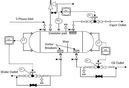
































Comments