CALIBRATION OF PNEUMATIC TYPE DP TRANSMITTER :
- Mar 29, 2020
- 1 min read
This article is about calibration of pneumatic DP transmitter. Required component for calibration are
- DP transmitter
- Air regulator
- Pressure Gauge
- Calibrator (fluke, Beamex MC6, scandura, Druck )
- Air Supply
Setup for calibration :

Follow below step for successful calibration,
1. Make the connection as shown in figure.
2. Set calibrator any type of which can provide pressure (like fluke calibrator, beamex MC6, scandura or Druck calibrator) output to required LRV pressure.
3. Let assume that our input of pressure is 0 - 6 psi. We have to calibrate with respect to output which will provide 3 - 15 psi like 4-20 mA. At 3 psi output, input pressure is 0. At 15 psi output, input is 6 psi.
4. Now adjust zero screw of transmitter correct the transmitter output to 3 psi ; open vent valve and close it.
5. Set calibrator output to URV pressure.
6. By adjusting span screw of transmitter correct the output to 15 psi.
7. For checking linearity of instruments set pressure source output to 0%, 25%, 50%, 75% and 100% of rated span and read 3psi, 6psi, 9psi, 12psi, and 15 psi output respectively and compare it with input pressure 0 psi, 1.5 psi, 3 psi, 4.5 psi, 6 psi in both ascending and descending order.
This is as per best of my knowledge is any fault is there in this kindly drop your comments.





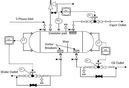
































Comments