CALIBRATION AND COMMISSIONING OF THE CONTROL VALVE (SMART POSITIONER - SIEMENS) :
- Apr 14, 2020
- 2 min read
When it comes to calibrating SMART positioner it is a matter of push-button. You just have to follow some step and have to check and verify that all the setting is as per our requirement and based on the type of an actuator we use.
Let first, check what some important parameter are exists in the SMART positioner.
The figure shows how siemens SMART positioner looks like.

Below this positioner, there is a setting for a selection of movement rotary or linear and on the left side below connection, there is a lock switch used for high vibration applications.
In the below figure you can see that,

Before commissioning you to have to select gear switch ratio than as per application you have to or not do a selection of secondary lock switch.
Adjustment of the clutch wheel we require to do in the calibration procedure.
Give the power supply to turn on a positioner and start commissioning and calibration procedure. Here, I will discuss some of the important settings you require to do.
1. When you give power to positioner it shows you a message "no initialisation"
2. Now give a stroke by using "+" and "-" key to check it's operating or not.
3. To start calibration press hand key as shown in the figure for 4 to 5 second.
4. Here you will get a selection procedure.
- In "1" you will have to select a type of actuator rotary or manual. Here, in siemens positioner, you have 2 option "turn" for the rotary actuator and "way" for the linear actuator. select as per your type of actuator.
- Now to go in parameter "2" press hand key and do a selection 90 (rotary valve) degree or 33 degrees (linear valve) as per the type of actuator.
- In parameter "4" it will ask you for initialisation to start the calibration procedure. To start the calibration press "+" key for 5 seconds and auto-calibration will start. You have to keep the valve position between 0% and 100% if you haven't done it then do it by manually stroking.
- In the auto-calibration procedure in of step, you will see small "u" in-between character. This shows that the unit will not accept calibration because potentiometer inside positioner is not in active mode. As shown in the second figure you can see "clutch wheel", rotate it till "u" turns to "0" which indicates that potentiometer is in the active zone. continue calibration by hitting "+" key. It will take 5 steps from "run 1" to " run 5" to complete the calibration.
- After the calibration "finish" will come on the display. To get out this menu press hand button for 5 seconds, it will display the first firmware version then the unit will automatically come in manual mode. To put in auto mode simply press hand key.
- Apply mA using mA source meter and check the operation of the valve.
All other parameters you can adjust by seeing in the manual as per manufacturer.





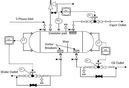
































Comments